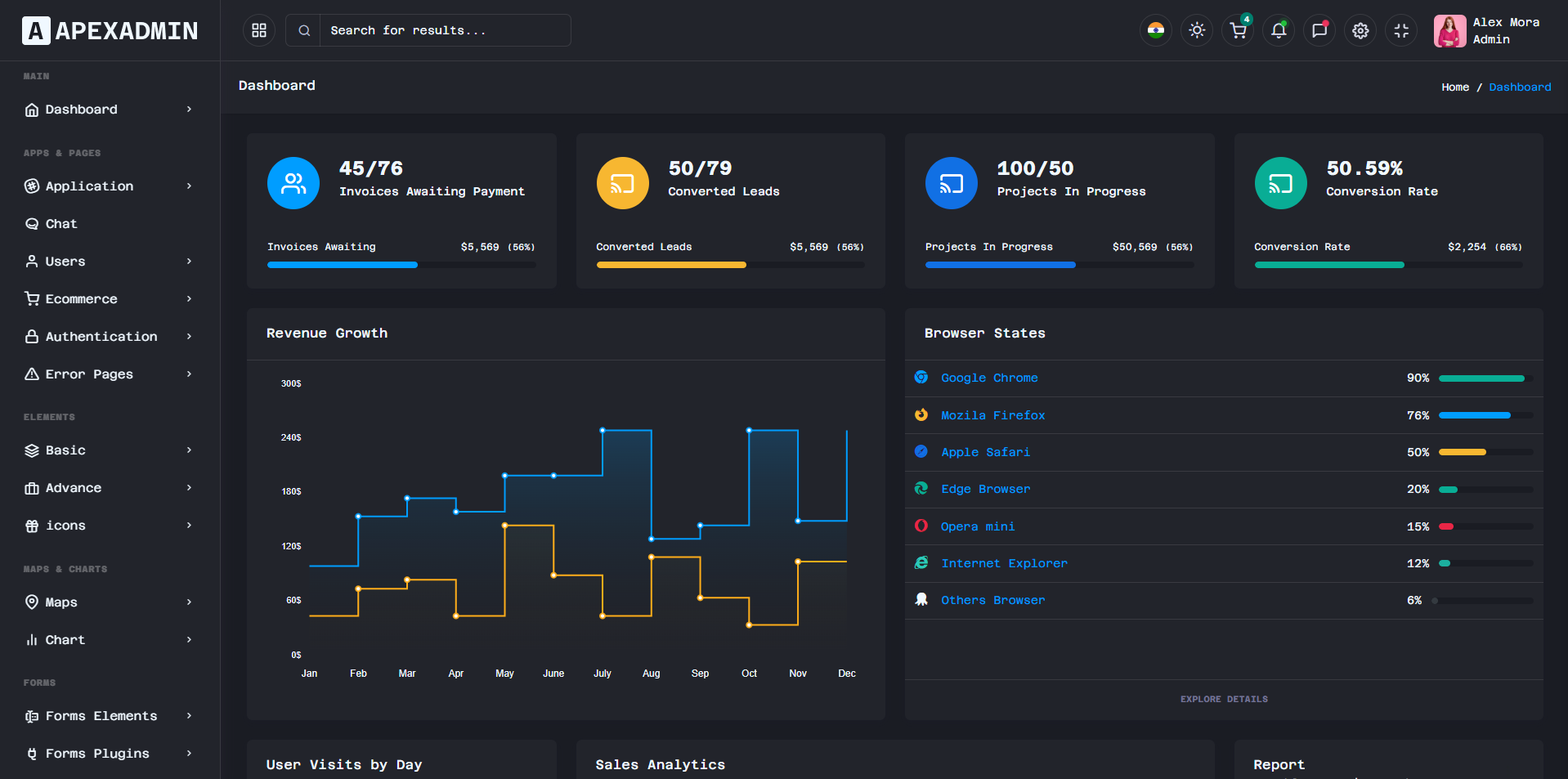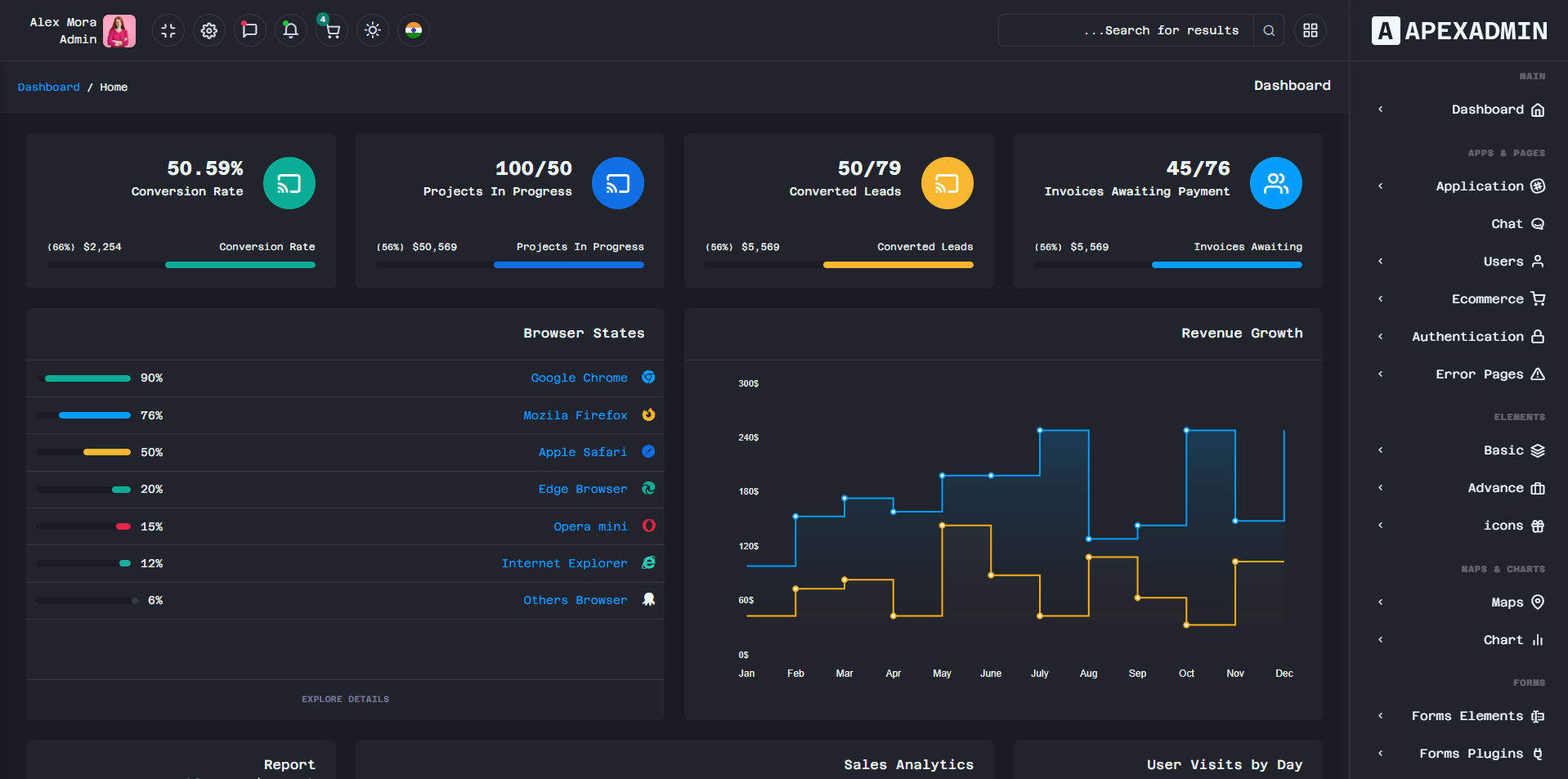Gulp Tasks
First, you must download and install node.js. NPM stands for node packaged
modules and is a way to manage development dependencies through Node.js.
Download the Node.js source code or a pre-built installer for your platform, and start
developing, you can download it from https://nodejs.org/
You can check it in your terminal window using these commands node --version and
npm --version.
GulpJS is a toolkit for automating painful or time-consuming tasks in your development
workflow, so you can stop messing around and build something.
- Navigate to the root
main/directory,default
- Then use $
npm i command
(install node js)
- $
gulp command (for run
project)
NPM use the package.json file and automatically install the required local dependencies
listed in it.
Dependencies are: gulp, browser-sync, gulp-autoprefixer,
gulp-livereload,
gulp-sass, livereload
have added all necessary gulp task in gulpfile.js, for more details about plugin refer this
link https://gulpjs.com/plugins/